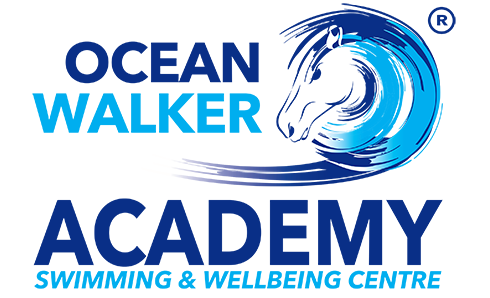BOOKING A PACKAGE Terms and Conditions - Ocean Walker Academy
PACKAGES
When you book a package, you are booking the activity for yourself (you cannot share your package) and will receive a code that you can apply to booking session slots throughout the season as indicated on your package.
BOOKING A PACKAGE:
- Please make sure that prior to booking a swim package, that there are enough available dates for you to be able to use the package.
- We cannot transfer package slots through to the following year.
- We recommend if you book a package, you go ahead and book your slots as soon as possible to avoid disappointment.
- OWA will not refund packages booked and not redeemed in time.
- We cannot transfer bookings for packages booked for one activity to another (eg if you book an open water swim package, it can only be used against open water swimming, we cannot transfer it to Winter Club or Kayaking for example).
- Packages are for the purchaser/individual to use, you cannot share your package with someone else. (If for example you have a friend who want to join you as a one off, they must book separately and pay for a single session).
- You understand that full terms and conditions for activities are to be agreed for at the time of booking my individual swim slots. These are available to view from the relevant activity booking page.
I HAVE BOOKED MY PACKAGE - HOW DO I NOW BOOK MY SLOTS?
Once you have paid for your package, you will receive an email with your very own coupon code.
Now you can book your session slot(s).
If you choose to set up an account with our appointment scheduler (saves time when booking appointments as it will save your details), then you can login and book appointments this way.
Go to the relevant activity page and scroll down to the booking area.
Select the available dates and times you would like to book.
You can book one at a time, several or all that are on your package.
Follow the instructions on the website.
Enter your coupon code in the relevant box.
Then book.
HOW DO I CHANGE A SLOT DATE ONCE I HAVE BOOKED?
You can reschedule your session slot date for any other date and time (available) within the same year.
All available slots for the year will be listed.
You can reschedule from your confirmation email - find the confirmation email that applies, scroll to the bottom of the email and click the reschedule button.
This will then allow you to choose an alternative date and time.
You can reschedule upto 24 hours in advance of the date you wish to change.
You must be 18 years or over to book for yourself (or on someones behalf).
AGE & ABILITY FOR OPEN WATER SWIM SESSIONS
Please refer to the activity in which you ar booking and adhere to the t&c for that chosen activity.